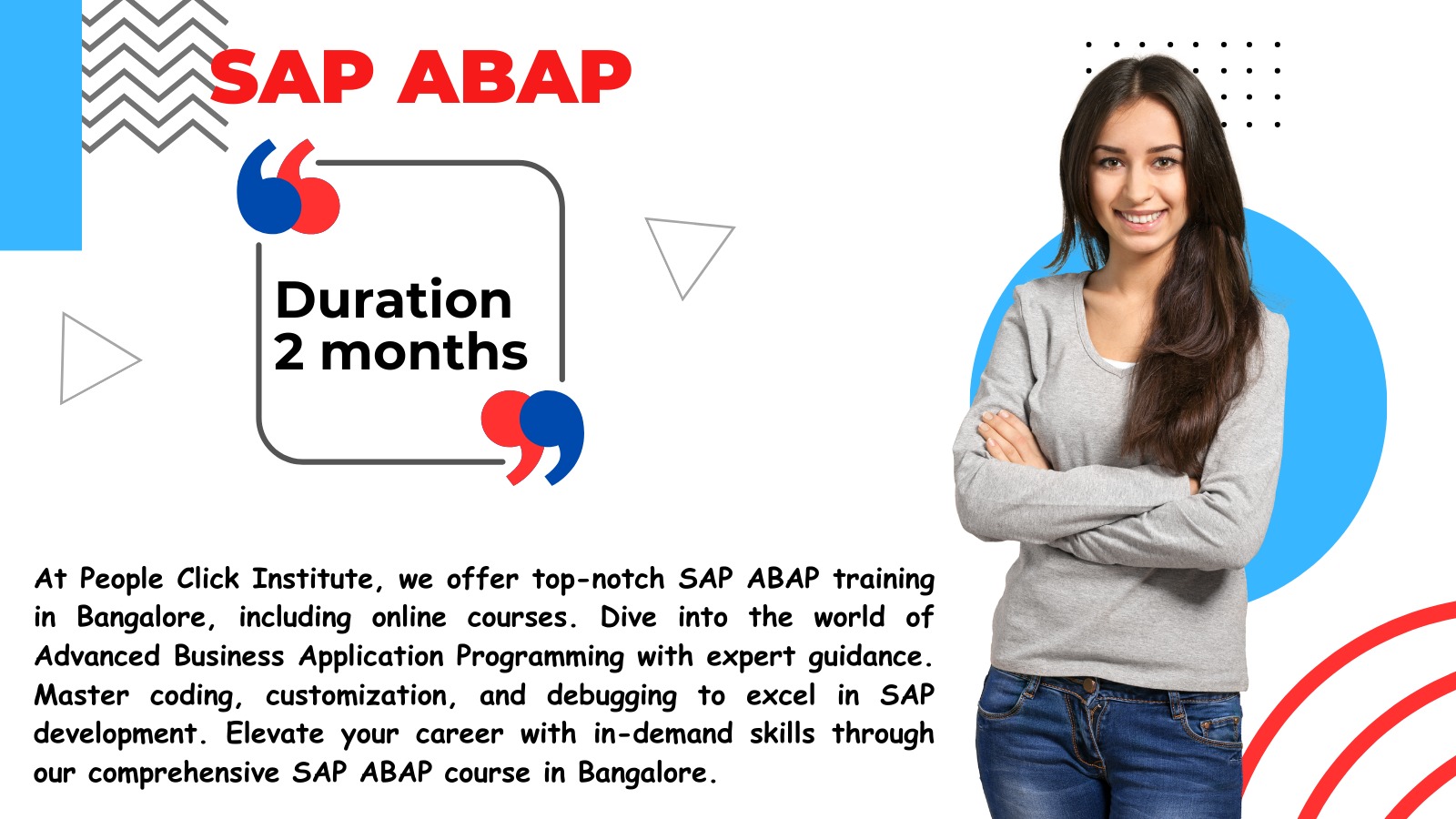Just finished a full stack training from Peopleclick Learning– exceeded my expectations. The perfect blend
of theory and practice. I can confidently say I have a job I love, thanks to this program

Nilesh
Highly recommend the full stack training from Peopleclick Learning. Now I feel confident in both front-end
and back-end development.

Tushar
Completed a full stack training. It exceeded my expectations It's the reason I landed my current job role.
Thanks to Peopleclick Learning

Sam





.png )
.png )

 Expert Faculty
Expert Faculty Real-Time Projects
Real-Time Projects
 Hands-On Training
Hands-On Training
 Comprehensive
Curriculum
Comprehensive
Curriculum
 100% Placement Support
100% Placement Support
 Flexible Learning Formats
Flexible Learning Formats